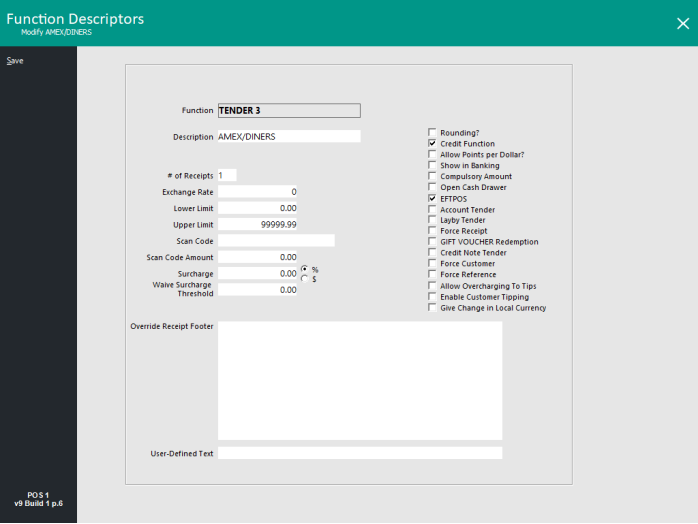
Go to Setup > Function Descriptors > Select a Tender > Modify > Make your selections.
Description – Name the Tender to be the description you want.
# Of Receipts – Select more than 1 if you require receipts for your paperwork and for the Customer.
Credit Function – This is ticked to enable the purchase through the Tender.
Allow Points per Dollar – If you are using Loyalty alongside your Accounts, you can choose to offer points for sales that are tendered through the Account. Usually this option is un-ticked for this tender; otherwise the Account holders will gain more points when paying the account off.
You will need to create an Account Tender to enable the finalising of Account Transactions.
Account Tender – This is the one option that must be ticked to allow Accounts.
You will need to create a Pay by Points to enable Customers who use the loyalty program to purchase their sale items with the accumulated points they have earned.